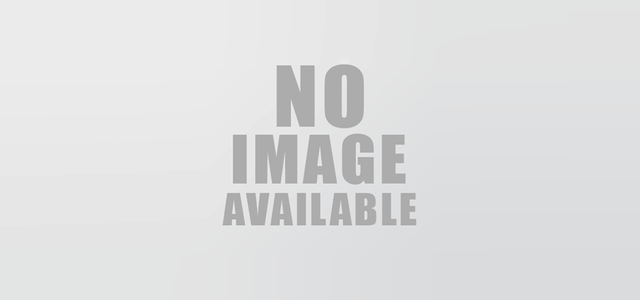How a Proper CMMS Software Helps Streamline Self-Storage Maintenance Management

Maintaining the facilities of a self-storage operation can be an all-encompassing and daunting task. There are many different facilities and assets included within this type of operation that require preventive and routine maintenance, including storage units and doors, parking lots, entry gates and security, trash and dumpsters, roofing, fencing, landscaping – the list goes on.
Coordinating the upkeep of all of these processes in a manual manner, whether through pen and paper or endless excel spreadsheets, can lead to errors and oversights, as well as major inefficiencies and increased costs.
A cloud-based solution for your maintenance operations
Luckily, there is a solution to outdated and inefficient maintenance management systems for self-storage businesses. Thanks to the modern age of technology, self-storage companies can use a cloud-based CMMS (computerized maintenance management system) software to automate and streamline all of their maintenance processes onto one, easy-to-use mobile platform.
With CMMS software, self-storage companies can consolidate all of their maintenance and equipment information into one integrated database. They can also submit, schedule, and track work orders and service requests, as well as monitor the progress of contractors, from anywhere at any time.
Moreover, these companies can synchronize their work order flow with their inventory/asset data, financial information, invoicing operations, and reporting analytics. Lastly, they can instantly access reports and performance dashboards on any part of their operation.
Let’s take a closer look at all of the features that come with a CMMS software solution.
Streamlined work orders
Through the mobile work-order capabilities of a CMMS, facility managers can create, schedule, dispatch, and assign work orders and detailed service requests at any time and from any place. Managers can include photos and barcodes in their requests so that vendors have all the information needed to efficiently and effectively provide their services.
Inventory and asset management
It is important for self-storage facilities managers to maintain updated records of their assets and equipment, which can include their service history, repair costs and warranties. Being able to store and access this information facilitates a streamlined workflow and reduces risks. Further, with a proper CMMS in place, facilities managers can easily monitor stock levels and reorder inventory in real time.
Preventive maintenance
Preventive or scheduled maintenance is a critical piece to extending the lifespan of a self-storage company’s key assets. CMMS software helps companies protect their equipment by allowing them to schedule and track preventive maintenance measures for all assets at any location – all through a single dashboard. This way, a facilities manager can detect whether their properties and equipment need upkeep before costly damage can occur.
Keep track of contractors, service providers, and vendors
As a self-storage facility, securing the property of your customers is a non-negotiable requirement. Managers need to know who is conducting repairs, as well as where and when. They also need to know how long contractors or technicians spend on each work order.
With a modern CMMS, contractors can check-in and check out electronically, and the CMMS keeps a record of their visits. Furthermore, the software can help keep track of vendors and service providers’ qualifications, certifications, and insurance coverage. This serves as a scorecard to track and review work done by each vendor in the past.
Invoicing
Another benefit of a CMMS is that facilities managers can integrate their invoicing and work-order management processes into one streamlined workflow. To be able to move seamlessly from service request to invoice on a single platform reduces inefficiencies, speeds up processes and saves costs.
Data Analytics and Reports
A CMMS has the ability to employ powerful business analytics and create reports. For example, self-storage companies can use the software to consolidate their maintenance and service expense history, and use this information to inform future budgeting and spending.
The benefits of using a CMMS for your self-storage business
Given all these offerings through a CMMS, research by A.T. Kearney and IndustryWeek has revealed the incredible benefits that result from using CMMS software, including the following notable statistics.
Extended lifespan of assets and equipment
The average increase in an asset’s life expectancy is 20% after implementing a preventive maintenance system. In fact, 78% of companies who used a CMMS to manage their assets reported seeing improvements in their equipment life.
Reduced equipment and operations downtime
Using a CMMS can result in a 20.1% reduction in equipment and rental space downtime.
Increased maintenance productivity
Implementing a CMMS can lead to a 28.3% increase in maintenance productivity.
Reduced MRO inventory
Tracking your maintenance supplies and inventory can lead to a 17.8% reduction in overall MRO inventory.
Reduced material costs
A reduction in overall MRO inventory leads to 19.4% savings in lower material costs.
These statistics, along with many other benefits such as increased workplace productivity, improved customer satisfaction, and increased employee morale, explain why CMMS software has become the preferred choice for maintenance management, with about 53% of facilities using a CMMS for their maintenance and facility processes, according to Plant Engineering.
Points to consider before implementing a CMMS
Many self-storage companies have made the leap and transitioned to a cloud-based CMMS solution for their maintenance management needs. Should you do the same with your business? There are several key points to consider when making your decision.
Roll up your sleeves
It is critical to understand that purchasing a CMMS license is not the final step in the transition to a cloud-based maintenance management system. In fact, it is usually just the beginning. To reap the benefits of a CMMS, there are many post-purchase tasks that must be carried out, along with a thorough implementation process. This includes reviewing current maintenance operations; consolidating, cleaning, and importing data; configuring and customizing the software to your company’s specific needs; and integrating the software with other key applications.
CMMS implementations can fail
Industry research such as that from Reliable Plant shows that roughly 60 to 80% of all CMMS implementation attempts fail. Reasons for this include unclear goals set out by the client, lack of support from the client’s upper management, and lack of investment in post-purchase tasks. It is essential that every person who will be using or be impacted by the software in any way gets involved in the training process. Key stakeholders must play a very large role in the implementation process and set aside a considerable budget for training.
Set realistic expectations
Transitioning from a manual system to a CMMS can be a big transition for staff and management alike. Worries, high expectations and reluctance will be inevitable. It is important to acknowledge these concerns with the entire team, and make sure everyone feels included in the training and implementation processes. Remember that a perfect implementation will not happen overnight, but that with time and consistency, you can achieve results that will improve your companies operations.
How to ensure a successful CMMS implementation
1. Set out clear objectives and requirements.
It is essential to have a clear grasp of what requirements you have for a CMMS software in terms of solutions for your maintenance needs, a realistic timeline for implementation, and specific business and operations goals that are measurable. Collect insightful information about the major pain points in your current maintenance operations, solicit feedback from facility managers and service staff – do whatever it takes to get a full grasp on the current problem and the desired solutions.
2. Make sure management is fully invested.
If a company’s key executives and financial decision-makers are reluctant to invest time and resources on properly employing a CMMS, the implementation is likely to fail. It is critical to make sure leadership understands that in the long term, a CMMS will help save money, reduce inefficiencies, and increase productivity, but that this outcome requires initial costs.
3. Know your budget and consider pricing
Understanding the pricing dynamics of a CMMS purchase and implementation, and budgeting appropriately for this, is extremely important for a successful implementation outcome. It is critical to understand that CMMS systems and packages are priced differently depending on the company type, size, and their requirements. A standardized, out-of-the box CMMS software may cost between $500 to $1,000, but this package lacks customization and configuration to a company’s specific needs.
Customized CMMS software packages, especially those for large companies with different facilities, can cost tens to hundreds of thousands of dollars. In addition to an initial base price for the software, companies must also factor in the large implementation cost. Support from implementation specialists as well as software upgrades can add on an additional 20% to the original purchasing price. Make sure to clarify with the CMMS vendor what can be expected in terms of the number of hours of implementation support and what the accompanying costs will be.
4. Pick the vendor that’s best for you
Once you’re clear on your needs and budget, you can actively start searching for a CMMS vendor. A quick search online will show you that there are hundreds of vendors on the market. It is important to look for a CMMS vendor that’s not just looking for a quick sale, but rather will serve as a partner that is committed to your company’s growth. In your search, consider not only the software’s features but also the vendor team you will be working with and the support they can provide you.
Here are some considerations and questions to help you get you closer to the right choice:
Do they offer the features that will address your specific problems?
Do they offer demos? This is a critical requirement and it’s advisable to avoid a vendor that doesn’t allow you to test the software beforehand.
Can they offer you any references or testimonials from other clients in your industry?
How user friendly is the solution?
How long will the implementation process take and what additional resources would you be required to provide?
Discuss after-sales training and support for your team.
If there is an emergency, can you reach the vendor’s support staff after work hours?
Is the software scalable, and how well will it grow with your business?
How well does the software integrate with other software that you currently use such as accounting software, etc?
How long has the vendor been around? Are they profitable and will be around to support you in the long run?
Does the vendor company have the resources to be able to deliver on their commitments?
Does the vendor team project the knowledge and understanding of your market and your needs?
Summary:
In summary, a CMMS software solution provides significant value to self-storage business owners and staff, and with each year, more and more self-storage companies are investing in an automated software solution for their maintenance processes.
The critical thing to keep in mind is that an initial investment of time and money is required to reap the long-term benefits of the software. Having clear goals, setting realistic expectations, working closely with a vendor that is a good match, and getting everyone involved in software training are surefire ways to ensure a successful implementation outcome. The result will be worth it: running a self-storage company that is data-driven and exponentially more efficient, profitable, and productive.
Original Source: business.com
Visited 610 Times, 1 Visit today